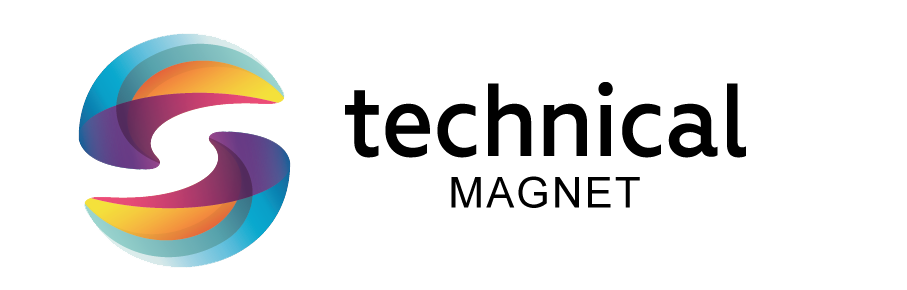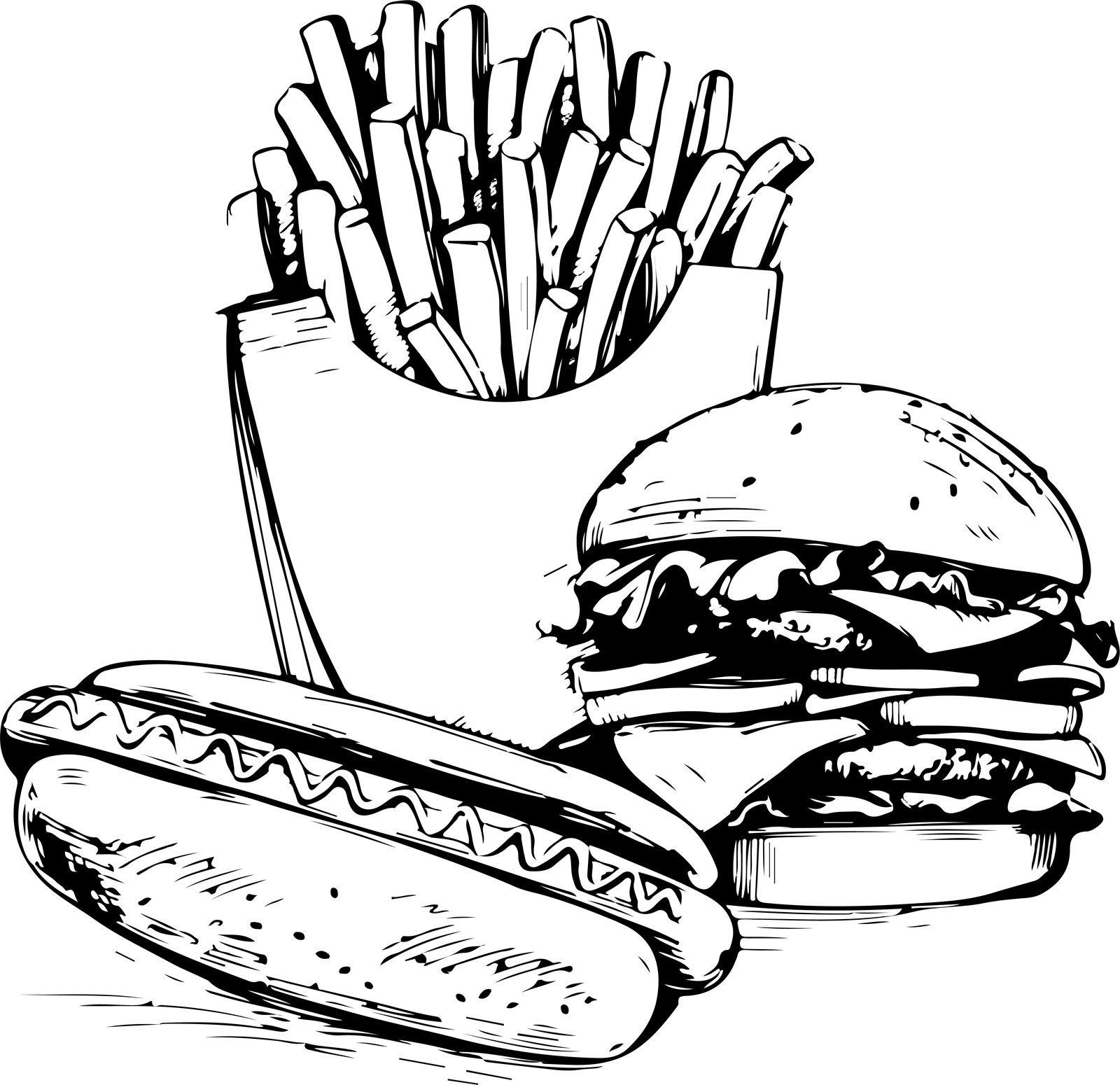Are you torn between investing in a powerful PC or opting for the convenience of a sleek laptop? The age-old dilemma of choosing between these two computing giants can leave anyone scratching their head. Fear not! In this ultimate guide, we will break down the differences and help you navigate through the sea of options to find the perfect fit for your needs. Whether it’s portability, performance, or budget that’s on your mind, we’ve got you covered! Let’s dive into the world of PCs versus laptops and discover which one reigns supreme for your unique computing requirements.
Understanding the Differences Between a PC and Laptop
PCs and laptops may seem similar on the surface, but they have distinct differences that set them apart. A PC, short for personal computer, typically consists of a separate monitor, keyboard, and CPU unit. It offers more customization options and tends to have higher performance capabilities due to its larger size and better cooling systems.
On the other hand, laptops are compact all-in-one devices with a built-in screen, keyboard, and trackpad. They are designed for portability and convenience, making them ideal for users who need to work on-the-go or in limited spaces. Laptops often sacrifice some performance compared to PCs but offer mobility as a trade-off.
When deciding between a PC and laptop, consider factors like your workspace setup, computing needs (such as gaming or graphic design), and whether you prioritize portability over raw power. Understanding these key differences will help you make an informed decision that aligns with your preferences and lifestyle.
Factors to Consider When Choosing Between a PC and Laptop
When deciding between a PC and laptop, it’s essential to consider factors that align with your specific needs. Think about the level of portability you require – do you need the flexibility to work from different locations or are you primarily desk-bound?
Evaluate your performance needs – if you require high processing power for tasks like video editing or gaming, a desktop PC might be more suitable. On the other hand, laptops offer convenience for everyday tasks without compromising on performance.
Consider your budget carefully as well; while PCs generally offer more bang for your buck in terms of specifications, laptops provide mobility at a higher price point. Think about how much customization options mean to you too – PCs allow for easier upgrades and modifications compared to laptops.
Weigh these factors against each other to make an informed decision that best suits your computing requirements.
Portability vs Performance: Which is More Important?
When it comes to choosing between a PC and laptop, one of the key considerations is the balance between portability and performance.
Laptops offer the convenience of being able to work from anywhere, whether you’re in a coffee shop or traveling for business. They are lightweight and compact, making them easy to carry around.
On the other hand, PCs typically offer more power and better performance capabilities compared to laptops. If you need a machine for intensive tasks like video editing or gaming, a desktop PC might be more suitable due to its superior processing power.
Consider your lifestyle and how you plan to use your device. If you prioritize mobility and working on-the-go, a laptop may be the ideal choice. However, if performance is crucial for your work or hobbies, then a desktop PC could provide the raw power you need.
Budget Constraints and Options Available
When it comes to choosing between a PC and a laptop, budget is often a significant factor that plays into the decision-making process. PCs typically offer more bang for your buck in terms of performance and upgradability compared to laptops. However, laptops provide the convenience of portability at a higher cost.
Consider your budget constraints carefully before making a decision. Evaluate whether you prioritize performance over mobility or vice versa. Keep in mind that there are various options available in both categories that cater to different price points.
If you have a limited budget, explore entry-level options that still offer decent specs for everyday tasks. On the other hand, if you have more flexibility with your finances, consider investing in higher-end models with advanced features and capabilities.
Finding the right balance between cost and functionality is key when selecting the best computing device for your needs.
The Importance of Considering Your Usage Needs
When it comes to choosing between a PC and a laptop, one of the most crucial factors to consider is your usage needs. Think about how you will be using the device on a daily basis. Will you primarily use it for work or school tasks that require heavy processing power? Or do you need something more portable for on-the-go productivity?
If you are someone who relies heavily on software that demands high performance, such as graphic design or video editing applications, a PC might be the better option for you. PCs typically offer more customization options and room for upgrades to meet your specific requirements.
On the other hand, if mobility is key in your daily routine and you find yourself constantly moving from one place to another, then a laptop would likely suit your needs better. Laptops provide convenience and flexibility without compromising too much on performance nowadays.
By considering how you will be using the device most frequently, you can make an informed decision that aligns with your unique usage needs.
Additional Features and Customization Options
When choosing between a PC and laptop for your computing needs, it ultimately comes down to your personal preferences and requirements. Consider factors such as portability, performance, budget constraints, usage needs, and additional features before making a decision.
Both PCs and laptops have their own advantages and disadvantages. PCs offer more power and customization options but lack portability. On the other hand, laptops are convenient for on-the-go use but may not be as powerful as desktop computers.
Think about how you will primarily use your device – whether it’s for work, gaming, content creation or casual browsing. This will help you determine which form factor is best suited for your needs.
Remember to weigh the pros and cons of each option carefully before making a final decision. The choice between a PC or laptop should align with your lifestyle and computing requirements. Choose wisely to ensure that you get the most out of your new device!