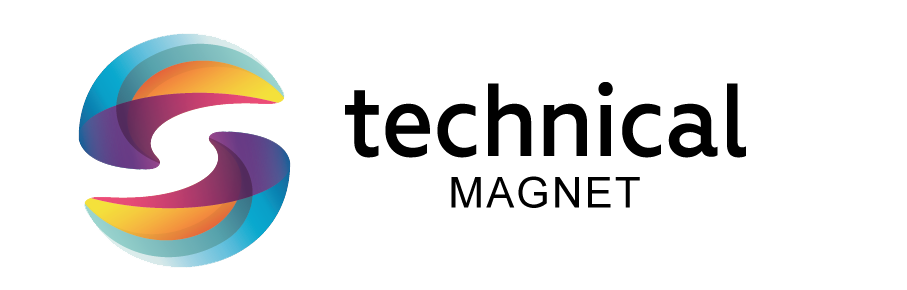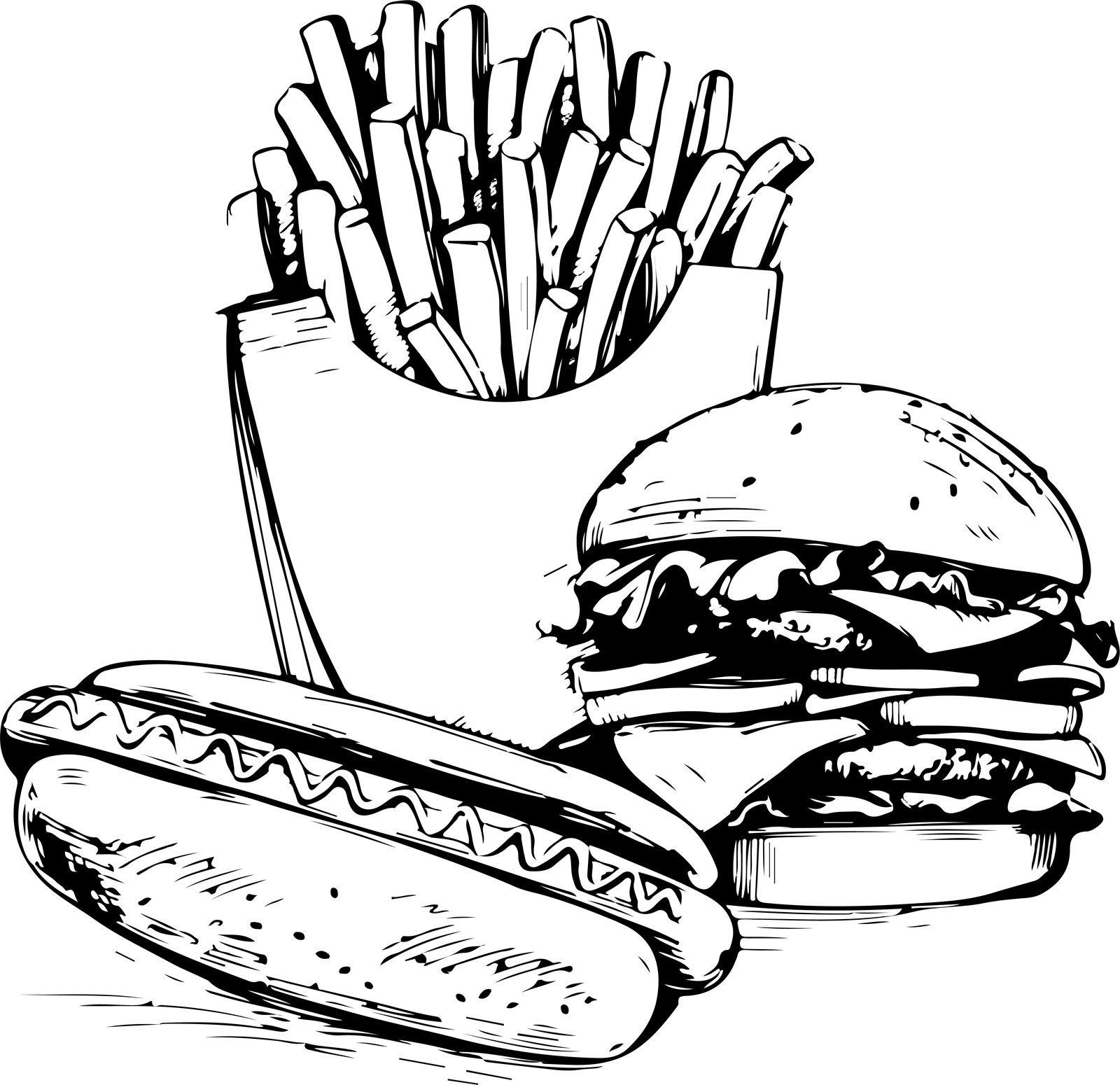Are you torn between the sleek portability of a laptop and the powerhouse performance of a PC? Choosing between these two computing giants can be a tough decision. But fear not! This ultimate guide will help you navigate through the maze of options and make an informed choice based on your unique needs and preferences. Let’s dive in to uncover which one suits your computing requirements best!
Different Usage Scenarios
When it comes to choosing between a PC and a laptop, considering your usage scenarios is crucial.
For heavy-duty tasks like video editing, graphic design, or gaming, a PC with its powerful hardware and customizable components might be the ideal choice. It offers more processing power and storage options for demanding applications.
On the other hand, if you need mobility and flexibility in your computing experience, a laptop is unbeatable. Whether you’re a student on the go or a professional attending meetings outside the office, having your work tools at your fingertips can greatly enhance productivity.
Think about how you primarily use your device – do you need it for work, entertainment, or both? Understanding your usage patterns will help determine whether a PC or laptop aligns better with your lifestyle and preferences.
Performance and Specs Comparison
When it comes to choosing between a PC and a laptop for your computing needs, one crucial aspect to consider is the performance and specs each device offers. PCs typically provide more power and higher specifications compared to laptops.
PCs often have larger storage capacities, faster processors, and better graphics cards which make them ideal for demanding tasks like video editing or gaming. On the other hand, laptops are designed for portability so they may sacrifice some performance capabilities.
If you require high-end performance and heavy multitasking, a PC might be the better choice due to its ability to handle intensive applications with ease. However, if you need flexibility and mobility without compromising too much on performance, then a laptop could be the way to go.
Understanding your specific computing requirements will help you determine whether a PC or laptop suits your needs best in terms of performance and specifications.
Portability and Convenience
When it comes to choosing between a PC and a laptop, portability and convenience play a significant role in decision-making. Laptops offer the advantage of being lightweight and compact, allowing you to work or study from anywhere – whether it’s your favorite coffee shop or on the go during travel.
The convenience of having all your files, programs, and documents stored in one portable device cannot be overstated. No longer tied down to a desk, laptops provide flexibility and freedom in how you choose to work. With built-in batteries that can last for hours, you can work without constantly searching for power outlets.
Additionally, the ability to easily transport your laptop from one place to another makes it an ideal choice for students or professionals who are always on the move. Whether attending meetings, classes, or simply working remotely, having a laptop at hand ensures you never miss out on important tasks.
In today’s fast-paced world where mobility is key, opting for a laptop over a PC can make life easier and more efficient.
Cost Comparison
When it comes to choosing between a PC and laptop, cost is a significant factor to consider. PCs are generally more affordable upfront compared to laptops with similar specifications. However, laptops offer the advantage of being all-in-one devices, which can save you money on additional peripherals like monitors and keyboards.
On the other hand, PCs allow for easier upgrades and replacements of individual components, potentially saving you money in the long run by extending the lifespan of your system. Laptops are more compact and portable but tend to be pricier for equivalent performance due to their integrated design.
Consider your budget carefully when deciding between a PC and laptop. Think about not just the initial cost but also any potential future expenses for maintenance or upgrades. Choose the option that best fits your financial situation without compromising on your computing needs.
Customization Options
When it comes to customization options, PCs definitely take the lead. With a desktop computer, you have the freedom to choose and upgrade individual components such as the processor, graphics card, RAM, and storage according to your specific needs and budget.
Building a custom PC allows you to tailor every aspect of your system for maximum performance in tasks like gaming or video editing. From selecting a sleek case design to adding RGB lighting effects or liquid cooling systems, the possibilities are endless when it comes to personalizing your setup.
On the other hand, laptops have limited customization options due to their compact nature. While some high-end gaming laptops may offer certain upgrade possibilities like additional RAM or storage expansion, they generally lack the flexibility that desktop PCs provide in terms of upgrading hardware components.
If you prioritize customization and future-proofing your device for potential upgrades down the line, a desktop PC is likely the better choice for meeting your specific computing requirements.
Software Compatibility
When it comes to choosing between a PC and laptop for your computing needs, software compatibility is a crucial factor to consider.
PCs generally offer wider compatibility with various software applications due to their larger storage capacity and powerful processors. This can be advantageous if you require specific programs or need the flexibility to run multiple applications simultaneously.
On the other hand, laptops are becoming increasingly versatile in terms of software compatibility, especially with advancements in technology. Many software developers now design programs that are optimized for both desktop and mobile use, making laptops a convenient option for on-the-go professionals or students.
It’s important to assess your specific software requirements before making a decision. Whether you prioritize portability or performance, ensuring that your chosen device can support the programs you need is essential for optimal productivity and efficiency in your daily tasks.
Maintenance and Upgrades
When it comes to maintenance and upgrades, PCs often have the upper hand. The modular design of desktop computers allows for easier access to components, making upgrades like adding more RAM or swapping out a graphics card a breeze.
On the other hand, laptops can be more challenging to upgrade due to their compact size and integrated components. However, some high-end laptops do offer upgrade options for certain parts like storage or memory.
Regular maintenance is essential for both PCs and laptops to ensure optimal performance. Cleaning out dust buildup, updating drivers, and running system checks are important tasks that can prolong the lifespan of your device.
For those who enjoy tinkering with hardware and want the flexibility to customize their setup over time, a PC might be the better choice. But if convenience and portability are top priorities, a laptop may suit your needs better in terms of maintenance and upgrades.
Final Decision Making Factors
Considering all the factors mentioned above, choosing between a PC and a laptop ultimately boils down to your personal preferences and computing needs. Whether you prioritize performance over portability or customization over convenience, it’s essential to weigh all aspects before making your decision.
Both PCs and laptops have their own set of advantages and limitations. By carefully evaluating what matters most to you in terms of usage scenarios, performance, portability, cost, customization options, software compatibility, maintenance, and upgrades – you can make an informed choice that aligns with your specific requirements.
In the end, remember that technology is constantly evolving. What might suit your needs today may not be the best option tomorrow. Stay updated on the latest advancements in both PC and laptop technology to ensure you are always equipped with the most suitable computing device for your tasks. Make a well-informed decision now but remain flexible for future adaptations as needed.