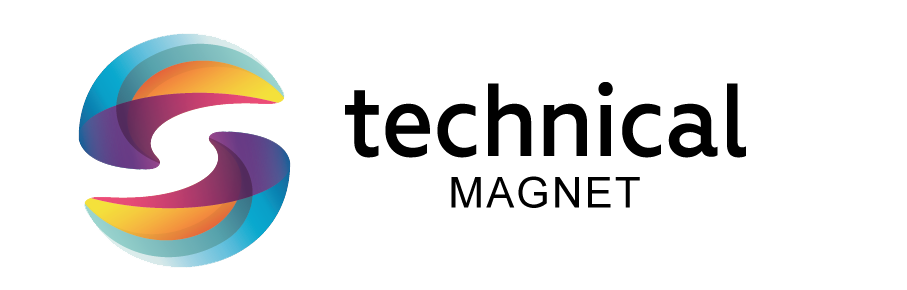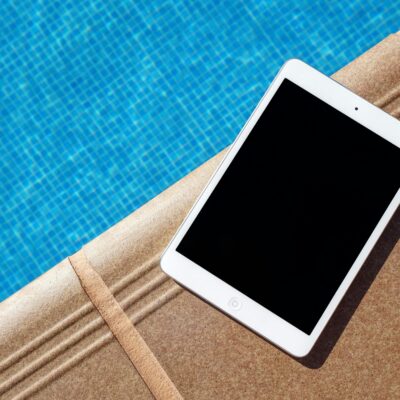Are you ready to supercharge your productivity and take your tablet game to the next level? Look no further! In today’s fast-paced world, having the right tools at your fingertips is essential for staying organized, efficient, and on top of your tasks. Whether you’re a student, professional, or someone in between, we’ve got you covered with our list of 10 must-have apps that will help you maximize productivity on your tablet. Say goodbye to procrastination and hello to peak performance – let’s dive in!
Task and project management apps
When it comes to task and project management, having the right app can make all the difference in staying organized and on track. Apps like Trello, Asana, or Todoist offer intuitive interfaces that allow you to create tasks, set deadlines, assign responsibilities, and track progress with ease. With features like color-coding, tags, and notifications, these apps help you prioritize your workload effectively.
Gone are the days of juggling multiple spreadsheets or sticky notes – these apps centralize all your projects in one place for easy access anytime, anywhere. Whether you’re working solo or collaborating with a team, task management apps streamline communication and ensure everyone is on the same page. Stay ahead of deadlines and conquer your to-do list effortlessly by harnessing the power of these productivity tools on your tablet today!
Note-taking and organization apps
Looking to streamline your note-taking and organization process on your tablet? There are plenty of apps out there designed to help you stay organized and focused. Whether you’re a student, professional, or just someone trying to keep track of their thoughts, these apps can make a world of difference.
Apps like Evernote and OneNote allow you to jot down notes, create lists, and even add attachments for easy reference later on. With features like color-coding, tagging, and syncing across devices, staying organized has never been easier.
For those who prefer a more visual approach, apps like Microsoft Whiteboard or Trello offer customizable boards where you can brainstorm ideas or track project progress with ease. These apps are great for collaborating with others and keeping everyone on the same page.
No matter what your organizational style is, there’s an app out there that can help boost your productivity and keep you on track. So why not give one (or two) a try today?
Time management and tracking apps
Time management and tracking apps are essential tools for staying organized and maximizing productivity on your tablet. With these apps, you can easily create to-do lists, set reminders, and track your progress on various tasks. Whether you’re a student juggling assignments or a professional managing multiple projects, these apps can help you stay on top of your schedule.
One popular time management app is Toggl, which allows you to track how much time you spend on different activities. This can help you identify where your time is being wasted and make adjustments accordingly. Another useful app is Todoist, which helps you break down tasks into smaller sub-tasks and prioritize them based on urgency.
By utilizing time management and tracking apps effectively, you can improve your efficiency and accomplish more in less time. So why not take advantage of these digital tools to streamline your workflow and boost your productivity?
Communication and collaboration apps
In today’s fast-paced work environment, effective communication and seamless collaboration are essential for maximizing productivity. Luckily, there is a plethora of apps available to facilitate these tasks on your tablet.
Apps like Slack and Microsoft Teams allow instant messaging and file sharing among team members, ensuring quick exchanges of information without the need for lengthy email threads. Video conferencing apps such as Zoom or Google Meet enable face-to-face meetings no matter where your team members are located, fostering real-time collaboration.
For project management and task delegation, Trello or Asana provide platforms for organizing workflows and tracking progress. These apps offer transparency into each team member’s responsibilities while promoting accountability within the group.
Whether you’re working remotely or in an office setting, incorporating communication and collaboration apps into your workflow can streamline processes and enhance teamwork effortlessly.
Document editing and sharing apps
When it comes to boosting productivity on your tablet, having the right document editing and sharing apps can make a world of difference. These apps allow you to create, edit, and collaborate on documents seamlessly from anywhere.
With features like real-time collaboration, cloud storage integration, and easy sharing options, these apps streamline the document workflow process. Whether you need to work on a presentation for an upcoming meeting or review a report while on the go, having these apps at your fingertips ensures that you can stay productive no matter where you are.
Gone are the days of being tied to your desk – with document editing and sharing apps, you have the freedom to work whenever inspiration strikes. Plus, with version control capabilities and offline access options, you can rest assured that your important documents are always up-to-date and accessible.
So whether you’re a busy professional juggling multiple projects or a student trying to stay organized amidst classes and extracurricular activities, incorporating these apps into your workflow is sure to boost efficiency and help you accomplish more in less time.
Finance and budgeting apps
Managing your finances is essential for staying productive and stress-free. With the right finance and budgeting apps on your tablet, you can easily track expenses, set budgets, and monitor your financial goals on-the-go.
These apps provide detailed insights into your spending habits, help you categorize transactions, and even offer personalized recommendations to save money. By having a clear overview of your finances at all times, you can make informed decisions about where to cut back or invest more.
Whether you’re a freelancer tracking invoices or a small business owner managing cash flow, these apps streamline the process and ensure that nothing falls through the cracks. Stay ahead of bills, receive payment reminders, and stay on top of deadlines effortlessly with these handy tools.
From creating savings plans to analyzing investment portfolios, finance and budgeting apps bring convenience and efficiency to your fingertips. Take control of your financial well-being today by exploring the myriad options available for maximizing productivity in this crucial aspect of life.
Health and wellness tracking apps
Maintaining a healthy lifestyle is crucial for staying productive and efficient. Health and wellness tracking apps can help you stay on top of your fitness goals and overall well-being. From monitoring your daily step count to tracking your calorie intake, these apps provide valuable insights into your health habits.
With features like workout reminders, water intake trackers, and sleep monitoring tools, these apps make it easy to prioritize self-care amidst a busy schedule. They also offer personalized recommendations based on your activity levels and health targets.
Whether you’re aiming to improve your physical fitness or simply want to cultivate healthier habits, these apps can be powerful tools in supporting your wellness journey. By leveraging technology to enhance our health routines, we take proactive steps towards achieving a balanced lifestyle.
Entertainment and relaxation apps for breaks
When it comes to maximizing productivity on your tablet, taking breaks is just as important as work itself. This is where entertainment and relaxation apps come into play, offering a much-needed respite from the daily grind.
Apps like Calm or Headspace provide guided meditation sessions to help you relax and refocus during breaks. You can also unwind with games like Sudoku or crossword puzzles that stimulate your brain while giving you a mental break.
For those looking to get creative, there are apps like Procreate or Adobe Fresco for digital artistry on the go. Drawing or coloring can be a therapeutic way to de-stress and boost creativity in between tasks.
Music streaming apps such as Spotify or Apple Music offer endless playlists for every mood, helping you unwind and recharge before diving back into work. Whether it’s soothing sounds or upbeat tunes, music can significantly impact your mood and productivity levels.
Remember, taking regular breaks throughout the day is crucial for maintaining focus and preventing burnout. So don’t underestimate the power of entertainment and relaxation apps when it comes to boosting your overall productivity!
Personalization and customization options for optimal productivity
When it comes to maximizing productivity on your tablet, personalization and customization are key factors. Tailoring your device to suit your unique preferences can significantly enhance efficiency and focus.
Explore different themes and wallpapers that resonate with you visually. A pleasing aesthetic can help create a positive work environment on your tablet.
Customize app layouts and widgets for easy access to the tools you use most frequently. Organizing your screen in a way that makes sense to you can streamline workflow.
Experiment with different productivity apps and features to find what works best for your workflow. Not all apps are created equal, so finding the right fit is essential for optimal productivity.
Consider setting up shortcuts or gestures for quick navigation between apps or tasks. Time-saving customizations like these can make a big difference in how efficiently you work on your tablet.
Remember, personalization is about making technology work for you, not the other way around. Embrace the flexibility of customization options available to tailor your tablet experience to maximize productivity effortlessly.
Tips for using these apps effectively
Tips for using these apps effectively can help you make the most out of your tablet and boost your productivity levels. Remember to explore all the features each app offers, customize them to suit your preferences, and integrate them seamlessly into your daily routine. Be consistent in utilizing these tools, set clear goals and deadlines, prioritize tasks efficiently, and don’t forget to take breaks when needed. With a strategic approach and a well-organized digital workspace, you’ll be able to streamline your workflow, stay focused on important tasks, and ultimately achieve more in less time. Embrace technology as a valuable ally in enhancing your productivity and watch how it transforms the way you work!