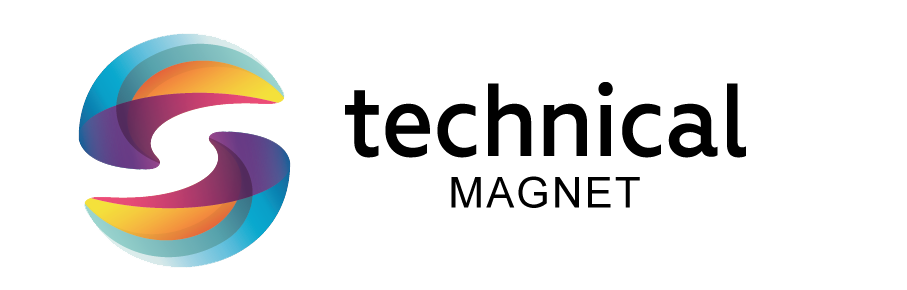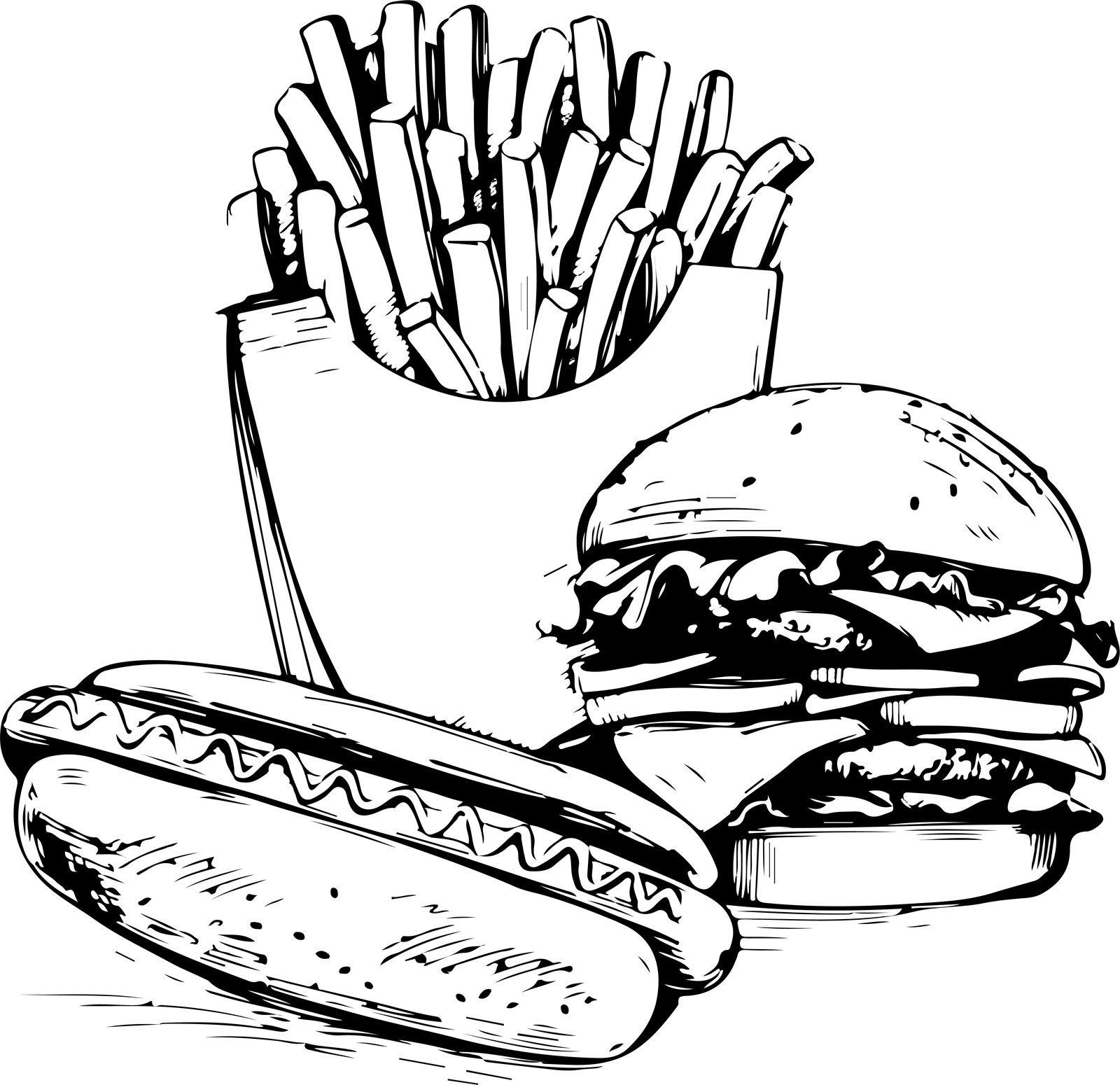Welcome to the ultimate guide for enhancing your PC or laptop setup! Whether you’re a productivity guru, gaming enthusiast, or simply looking to optimize your workspace, having the right accessories can make all the difference. From ergonomic essentials and productivity boosters to storage solutions and audio enhancements, we’ve got you covered with our top 10 must-have accessories. Let’s dive in and level up your tech game!
Ergonomic Accessories: Keyboard, Mouse, and Desk Setup
Investing in ergonomic accessories for your PC or laptop setup is crucial for maintaining comfort and preventing strain during long hours of use. A comfortable keyboard with proper wrist support can make a world of difference in reducing repetitive stress injuries. Pair it with an ergonomic mouse that fits comfortably in your hand to minimize wrist fatigue.
Don’t overlook the importance of a well-designed desk setup – adjustable height desks or monitor stands can help you set up your workspace to promote good posture. Consider adding a gel wrist rest to provide extra cushioning and support while typing. And don’t forget about proper lighting to reduce eye strain!
By prioritizing ergonomics in your setup, you can create a more comfortable and efficient work environment that supports both your physical health and productivity.
Productivity Boosters: External Monitors and Docking Stations
Are you looking to take your productivity to the next level with your PC or laptop setup? External monitors and docking stations are must-have accessories that can significantly enhance your work efficiency.
External monitors provide you with additional screen real estate, allowing you to multitask seamlessly and increase your workflow. Whether you’re a designer needing more space for creative projects or a professional juggling multiple tasks, an external monitor can make a world of difference.
Docking stations offer convenience by providing extra ports for connecting peripherals like keyboards, mice, printers, and other devices to your computer with ease. No more fumbling with cables or dealing with limited connectivity options – docking stations streamline your workspace and help you stay organized.
Investing in these productivity boosters is a game-changer for anyone looking to optimize their work environment and get things done efficiently.
Storage Solutions: External Hard Drives and USB Flash Drives
When it comes to storage solutions for your PC or laptop setup, external hard drives and USB flash drives are essential accessories.
External hard drives provide ample space for storing large files like videos, photos, and documents that may otherwise take up too much room on your computer’s internal drive. They offer convenience and flexibility, allowing you to easily transfer files between devices.
On the other hand, USB flash drives are compact, portable, and perfect for transferring smaller files quickly. Whether you need to share a presentation at work or back up important documents while on the go, a USB flash drive is a handy tool to have in your arsenal.
Having both external hard drives and USB flash drives in your setup ensures that you never run out of storage space or struggle with file transfers. Stay organized and efficient by investing in these storage solutions today!
Audio Enhancements: Headphones, Speakers, and Sound Cards
When it comes to audio enhancements for your PC or laptop setup, investing in quality headphones can make a world of difference. Whether you’re editing videos, gaming, or simply enjoying music, a good pair of headphones can provide crystal clear sound and immersive experience like no other.
On the other hand, having high-quality speakers can elevate your audio game to the next level. From watching movies to hosting virtual meetings, good speakers can fill the room with rich and vibrant sound that enhances every task you do on your computer.
If you’re a music enthusiast or an audiophile looking for top-notch audio performance, consider adding a sound card to your setup. A sound card can significantly improve the overall sound quality by providing better signal-to-noise ratio and more accurate audio reproduction.
Don’t underestimate the power of audio enhancements when setting up your PC or laptop workstation. Invest in quality headphones, speakers, and maybe even a sound card to take your listening experience to new heights!
Gaming Gear: Controllers, Keyboards, and Mice
Gamers, listen up! When it comes to enhancing your gaming experience on your PC or laptop, having the right gear is essential. Controllers offer precision and control for action-packed games. Whether you prefer a traditional Xbox controller or a specialized gaming one, having a good controller can take your gameplay to the next level.
Keyboards designed specifically for gaming provide customizable keys and lighting effects that not only look cool but also improve performance. Mechanical keyboards are popular among gamers for their tactile feedback and durability during intense gaming sessions.
Mice with programmable buttons and adjustable sensitivity settings allow for quick movements and accurate aiming in FPS games. Investing in a high-quality gaming mouse can make all the difference when competing online against other players.
So, if you’re serious about gaming on your PC or laptop setup, don’t overlook the importance of controllers, keyboards, and mice tailored for gamers. Gear up and dominate the virtual battlefield like a pro!
Cable Management Tools
Managing cables is essential for a clean and organized setup. Invest in cable management tools such as cable clips, sleeves, or ties to keep your workspace clutter-free. By tidying up your cords, you not only improve the aesthetics of your workstation but also reduce the risk of tripping hazards and tangling wires. These small accessories can make a big difference in how you interact with your PC or laptop on a daily basis. So, take control of your cables and enjoy a more streamlined computing experience!